- Jan 8, 2018
- 2,404
- 439
- 113
Make games like Solitaire, Space Shooter, Chain Reaction, Pac-man and many more using Python programming Language!
What you'll learn
Requirements
Description
Have you ever wanted to build a game with a graphical interface but didn't know how to? Maybe you even know how to create tools on a command line but have no idea how to convert it into a graphical interface that people can click on. In this course, we will be learning Python GUI Programming + Turtle + other advanced python modules to build graphical user interfaces (GUI) and games from scratch.
Game projects covered:
1. Solitaire
2. Space Shooter
3. Chain Reaction
4. Pac-man
5. Car Racing
6. Snake and many more.
Basic Python course Highlights:
Who this course is for:
What you'll learn
- Master some complex games with most easiest programming language
- Develop a basic logic of programming with Python
- Will know how to make best GUI games with Python
- Will know how to use arrays of python libraries
- Will learn advanced concepts of python like OOP, Functional Programming, Decorators etc.
- Python basics like data-types, loops, decision-makings, file handling, libraries, modules, date-times etc.
Requirements
- Any machine with OS (Windows, MacOSX, and Linux)
- No programming background is essential (if there is, it will be useful)
- No prior knowledge of Python is required
- Fair internet connection is required to install some softwares and python libraries
Description
Have you ever wanted to build a game with a graphical interface but didn't know how to? Maybe you even know how to create tools on a command line but have no idea how to convert it into a graphical interface that people can click on. In this course, we will be learning Python GUI Programming + Turtle + other advanced python modules to build graphical user interfaces (GUI) and games from scratch.
Game projects covered:
1. Solitaire
2. Space Shooter
3. Chain Reaction
4. Pac-man
5. Car Racing
6. Snake and many more.
Basic Python course Highlights:
- Installing Python
- Running Python Code
- Strings
- Lists
- Dictionaries
- Tuples
- Sets
- Number Data Types
- Print Formatting
- Functions
- Scope
- args/ kwargs
- Built-in Functions
- Debugging and Error Handling
- Modules
- External Modules
- Object-Oriented Programming
- Inheritance
- Polymorphism
- Encapsulation
- Advanced Methods
- Iterators
- Closures
- and much more!
Who this course is for:
- Anyone who wants to learn Python Programming by making games
- Anyone who wants to know blender scripting
- Anyone who wants to develop games but doesn't have any programming skills