- Jan 8, 2018
- 2,399
- 437
- 113
theme5s submitted a new resource:
Disable WordPress’ Automatic Formatting - Disable WordPress’ Automatic Formatting
Read more about this resource...
Disable WordPress’ Automatic Formatting - Disable WordPress’ Automatic Formatting
The problem. You have probably noticed that, by default, WordPress converts normal quotes to “curly” quotes, and makes other little formatting changes when a post is displayed.
This is very cool for people who publish normal content, but anyone who uses their blog to discuss code will be annoyed because, when pasted in a text editor, code with curly quotes returns syntax errors.
The solution. Simply paste the following code in your functions.php file...
Read more about this resource...