Download WooCommerce Brands laster verison





 Key Features
Key Features
- Clean Design
- Responsive Layout
- WPML Plugin Support
- Multisite Support
- Campatible with Visual Composer plugin
- Assign Brands to Products
- Create Your Custom Shortcode
- 10 different views
- 7 Awesome Shortcodes
- Display All Brands with A-Z Filter
- Brands Thumbnail
- Product by Brand With Ajax Filter
- Display Vertical Carousel (Vertical Slider)
- Display Horizontal Carousel (Horizaontal Slider)
- Display All Brands in Text Mode
- Display All Brands in Image Mode
- Widgets
- Display All Brands with A-Z Filter
- Brands Thumbnail
- Products Brand Filter(List/Dropdown)
- Display Vertical Carousel (Vertical Slider)
- Display Horizontal Carousel (Horizaontal Slider)
- Display All Brands in Dropdown
- Extra Button
- Display Brands with A-Z Filter in Extra Button (Left/Right Silde)
- Setting Page with Advanced Options
- Customize “Brand” : Enter your title for displayed instead Extra Button title.
- Display item from Brands or Categories.
- Enable/Disable Display Brands Extra Button
- Choose Extra Button Position (Left/Right)
- Enable/Disable Display Brand`s Description in Single Product Page
- Enable/Disable Display Brand`s Description in Product List
- Enable/Disable Display Brand`s Image in Single Product Page
- Enable/Disable Display Brand`s Text in Single Product Page
- Enable/Disable Display Brand`s Image in Product List
- Enable/Disable Display Brand in Product List
- Set custom structures for your brand URLs in Admin->Settings->Permalinks
- Display brand in even item in category product list
- Display brand in even item in category product list
- Add Default Image for Brand
- You can set External link for Brands.If you set the url, When visitor click on a brand name, this url will be diplayed instead of brand page
- Other Options
- Enable/Disable Display Brand Title (Use in Carousel and Display All Brands in Image Mode)
- Enable/Disable Display Number of Products Relate to Brand
- You Can Add Featured Attribute to Brands (Products -> Brands -> Add new and Check Featured)
- Enable/Disable Display Only Featured Brands
- Enable/Disable Display Image (Use in Display All Brands in Image Mode)
- You Can Enter Number of Item in Carousel
- You Can Enter Number of Item per View in Carousel
- Choose Position in Carousel (Left/Center/Right)