You are using an out of date browser. It may not display this or other websites correctly.
You should upgrade or use an alternative browser.
You should upgrade or use an alternative browser.
Themeforest Impreza – Multi-Purpose WordPress Theme [NULLED] 5.6.1
- Author theme5s
- Creation date
Version 5.6.1 — December 18, 2018 #
Version 5.6 — December 13, 2018 #
- IMPROVED Separator element – now Responsive Options are also enabled for predefined "Height" values to better control element appearance on small screens
- FIXED built-in WordPress gallery, when "columns", "masonry" and "image size" options didn't work after updating to Impreza 5.6
- FIXED incorrect appearance of Image Slider in fullscreen mode, when it is located inside a column with animation
- FIXED incorrect appearance of additional marker text in Map element after updating to Impreza 5.6
- FIXED appearance of Image element with "Left" or "Right" alignment after updating to Impreza 5.6
- FIXED issue when Video Player inside Popup was not shown on small screens
- FIXED translation some content elements attributes via WPML
- ADDED new Popup element – now it's possible to place any content inside popup window and set its opening conditions. Check the examples
- ADDED new FlipBox element – now it's possible to diverse your website content via two-sided box, which flips on hover. Check the examples
- ADDED new Interactive Text element – now it's possible to show dynamically changing text. Check the examples
- IMPROVED Recommended Plugins (Addons) admin page – now it's possible to quickly install free popular plugins supported by Impreza, which greatly increase theme abilities:
- Custom Post Type UI
- Advanced Custom Fields
- TablePress
- Contact Form 7
- Yoast SEO
- The Events Calendar
- Smush Image Compression and Optimization
- WP Super Cache
- UpdraftPlus Backup
- IMPROVED editing of content elements – now all elements have improved "Design Options" tab in their settings window, which allows to manage margin, border, padding values, set extra class name and element ID
- IMPROVED editing of Header elements – now it's possible to set most options values in any units instead of "px" only: example 1, example 2, example 3
- IMPROVED Social Links header element – added "Icons Style" and "Gap between icons" options, so now it has the same options as content element
- IMPROVED Text header element – added options to control line height on default, tablets, mobiles states
- IMPROVED Separator content element:
- added option to set custom height
- added Responsive options to change height depending on the screen width
- reworked setting window UI for faster editing
- disabled "Empty Space" element, all of them will be migrated into Separators after theme update
- IMPROVED WPBakery Backend Editor UI:
- added icons preview to IconBox and Button elements
- reworked "Add New Element" window for faster elements selection
- IMPROVED Website Performance settings – added "Remove "http/https" from paths to files" option, which allows to fix issues with some caching plugins
- IMPROVED color palette in color pickers – if the palette is empty, it is being filled with colors from Theme Options > Colors > Content colors
- IMPROVED Header Builder – added "Center the middle cell" option, which allows to align elements in the middle cell to accurate center
- IMPROVED Typography Options – added ability to set Headings font size in "rem", "em" units, and line height in "px" units
- IMPROVED preloader in Grids popups – now it shows custom image, if it set on Theme Options
- UPDATED Font Awesome icons to version 5.6.1 – added tons of new icons, see the changelog
- UPDATED Google Fonts list
- UPDATED languages files
- FIXED appearance of "Gravity Forms" and "Contact Form 7" buttons to be relevant to the "Default Button" style
- FIXED output of Grids when The Events Calendar has enabled "Include events in main blog loop" option
- FIXED bug when Map element with OSM provider didn't work in inactive tab of Tabs and Accordion
- FIXED incorrect behavior of Grid when Specific items didn't respect "Items Quantity" value
- FIXED incorrect appearance of breadcrumbs on The Events Calendar archive pages
- FIXED bug when Design Options for Row and Column didn't work on 404 page
- FIXED incorrect width of Search field with "Simple" layout in vertical header
- FIXED bug when Search field in header didn't take focus on iPhones
- FIXED appearance of Pricing Table element on small screens
- FIXED appearance of The Events Calendar "view as" filter bar
- FIXED some minor bugs
Version 5.5.3 — October 31, 2018 #
Version 5.5.2 — October 26, 2018 #
- IMPROVED encoding of Custom HTML element in headers, which will prevent headers crashes in further theme updates
- FIXED issue when header elements didn't change their position on different screen sizes, while "Optimize JS and CSS size" option is enabled
- FIXED incorrect buttons appearance on shop pages when using some WooCommerce addons
- FIXED validation error when Single Image element has a custom link
- FIXED styling issues on The Events Calendar pages
Version 5.5.1 — October 25, 2018 #
- IMPROVED icons appearance in buttons without text – now they have the equal width and height (120% of font-size). It's useful to create circle and square buttons, check the examples
- IMPROVED "Load More" pagination for Blog Home, Archive, Search Results pages – added options to select button style
- FIXED incorrect sizes of Separator on small screens after theme update to 5.5
Version 5.5 — October 24, 2018 #
- FIXED incorrect appearance of buttons from Ultimate Addons plugin because of new button styles
- FIXED icon alignment in buttons without text
- FIXED blinking mobile menu on page loading
- FIXED gap in the beginning of posts content
- ADDED new Button Styles management – now it's possible to create unlimited button styles with different colors, sizes and use them in all website buttons. New abilities:
- now it's possible to change appearance of buttons separately (instead of global options for all buttons)
- now it's possible to set custom colors for Background, Border and Text (instead of predefined colors)
- now it's possible to change the Border width (instead of 2px predefined)
- now all buttons are responsive and may have a text on several lines (removed "white-space: nowrap"). You can use <br> tag to force button text to the next line
- IMPROVED support of WPBakery Frontend Editor – now most content elements (including Rows and Columns) are working and shown as they should (like in Backend Editor)
- IMPROVED Shop options – now all WooCommerce buttons use new button styles, and it's possible to change buttons appearance for primary and secondary actions
- IMPROVED Button element:
- added "Width" option, which allows to set width, max-width or make the fullwidth button
- added "Size on Mobiles" option, which changes button size when the screen width is below 600px
- IMPROVED Grid element – added options to customize "Load More" button via new button styles
- IMPROVED Contact Form element – added options to customize button via new button styles
- IMPROVED Grid Layout editor:
- added Typography options for all elements – now it's possible to change font, text styles, font-size and line-height of every Grid Layout element
- added ability to show product weight, dimensions and attributes via "Product data" element
- added ability to show slider of product images via "Post Image" element
- added ability to use URL from any post custom field in all elements
- added option to show author's avatar in "Post Author" element
- removed values filtering in Design options tab – now it's possible to use any units
- IMPROVED interface of Theme Options > Colors:
- now Color Schemes are located in a separate window to improve access to color pickers on small screens
- added "Active Menu Item Background in transparent header" color picker
- now the color picker value is selected by first click
- removed extra "color" wording in all color pickers
- IMPROVED image placeholder in theme elements:
- now Single Image and Prev/Next navigation show a square with a primary background color when image is absent
- now Logos Showcase doesn't show the item without an image
- IMPROVED support of SVG images – now they are shown correctly in Single Image, Image Gallery, Image Slider and Person elements, and also in popups
- IMPROVED Map (former Google Maps) element – now it's possible to use free OpenStreetMap provider to display your maps
- IMPROVED Cart element in header – added ability to change colors of a quantity badge
- IMPROVED Portfolio Pages – added ability to change the author (like in posts)
- IMPROVED appearance of comments on all site pages
- UPDATED Font Awesome icons to version 5.4.1 – added tons of new icons, see the changelog
- UPDATED Google Fonts list
- UPDATED languages files
- FIXED inconsistency of "Apply when the screen width is less than" option in Header states
- FIXED incorrect font-weight of Post Title in Grid elements in some cases
- FIXED Login widget issue because of insecure cookie via SSL
- FIXED missing of "alt" attribute of Image Slider element
- FIXED HTML validation error in "ul.w-nav-list" block
- FIXED bottom valign of fullscreen row in IE11
- FIXED some styling issues in shop pages
- FIXED validation issues in breadcrumbs
- FIXED some minor bugs