WooCommerce is definitely a great piece of e-commerce platform and comes packed with lots of extra features. However, sometimes you might need to remove or edit some of the form items on the checkout page, cart page, and ordering page...
You do not have permission to view the full content of this resource. Log in or register now.