- Jan 8, 2018
- 2,398
- 436
- 113
We recommend you to install the plugin Easy Theme and Plugin Upgrades plugin, you can download it for free CLICK HERE
To use it, first install and activate the plugin. Once activated, you can update any theme/plugin by simply uploading a zip file.
How do I upgrade a plugin?
To use it, first install and activate the plugin. Once activated, you can update any theme/plugin by simply uploading a zip file.
How do I upgrade a plugin?
- Download the latest zip file for your plugin.
- Log into your WordPress site.
- Go to Plugins > Add New.
- Click the “Upload Plugin” button at the top of the page.
- Select the zip file with the new plugin version to install.
- Click the “Install Now” button.
- Download the latest zip file for your theme.
- Log into your WordPress site.
- Go to Appearance > Themes.
- Click the “Add New” button at the top of the page.
- Click the “Upload Theme” button at the top of the page.
- Select the zip file with the new theme version to install.
- Click the “Install Now” button.
Attachments
Last edited: