You are using an out of date browser. It may not display this or other websites correctly.
You should upgrade or use an alternative browser.
You should upgrade or use an alternative browser.
Total - Responsive Multi-Purpose WordPress Theme 5.6.0
- Author theme5s
- Creation date
Download Total - Responsive Multi-Purpose WordPress Theme Not Null + License Key + Themeforest 6339019
- Important: The theme hasn't been updated to include WPBakery 6.10 at this time due to a couple bugs we've found in the plugin. Once those bugs have been fixed by the developers we will include this version. This version doesn't have any major fixes or security patches so it's not a crucial update anyway, we rather wait till it's working 100% to send it over to you.
- New Demo Nick Miller.
- AddedYou can now enter a custom breakpoint for the Transparent/Overlay header in the Customizer.
- AddedNew “Ajaxed” filter style for the Navigation Bar element (so instead of sorting visible posts the new filter method will pull the posts from the database and replace the grid with items from the selected term). See docs.
- AddedNew “Numbered (Ajaxed)” pagination option added to the Post Cards element which will display the standard numbered pagination but it will load items without refreshing the page.
- AddedNew sticky functionality so you can add the classname “wpex-js-sticky” to any element to make it sticky.
- AddedNew dropdown added to the Custom Field element to make it easier to select from the theme’s or ACF custom fields (sample screencast).
- AddedNew Styling options for the Countdown element.
- AddedPreload option added for Google & Adobe fonts in the Font Manager (the option will only display when the font is set to load globally).
- AddedThe WooCommerce Template Part theme element has been updated to include Entry parts so you can create custom cards via Theme Panel > Custom Cards for WooCommerce products.
- AddedNew “Show Button?” option added to the the Teaser and Icon Box elements with options to customize the button colors, font size, text, etc.
- AddedNew “Query Type” option added to the Post Cards element instead of the on/off switches for Auto and Advanced Queries.
- AddedNew “Link Type” option added to the Teaser element where you can choose from “Default or Whole Container”.
- AddedLink color and decoration (underline) options added to the Post Meta element.
- AddedMin-Height option added to the Section element.
- Added“Show Term Count” option added to the Navigation Bar element (will only show when using the new AJAX filter type).
- AddedText Transform option added to the Navigation Bar element.
- AddedActive Color/Background options added to the Navigation Bar element.
- AddedBehance to the list of Social options for the Social Links element and Widget.
- AddedAnimation Speed option added in the Customizer for the header menu underline (select 0ms to disable the animation).
- AddedWeChat, SnapChat and Weibo added as a social profile options.
- AddedMore customization options added to the Post Next/Previous element.
- AddedSome pre-build Product Card styles now available for use.
- AddedOption added to the Post Cards so you can control the load more button text on a per-element basis.
- AddedThe theme now removes the WooCommerce “wc-cart-fragments” script when working in the Customizer which speeds things up and allows you to preview changes to the cart icon.
- AddedNew Customizer option allows you to choose from a few different header menu search icon choices.
- AddedSupport for the Easy Notification Bar plugin sticky option so if you are also using the sticky theme header or top bar they won’t go over your notice.
- AddedNew Aria Label option added to the Navigation Bar element.
- AddedOptions added to the Navigation Bar element to change the link underline (default/hover) when using the PlainText button style.
- Added“Hide Scrollbar” option added to the Post Cards element when using the “Flex Items” display type.
- AddedNew scroll to top button arrow icon choices to choose from in the Customizer.
- AddedNew shopping cart icons to choose from for the header cart icon in the Customizer.
- AddedCustomizer option added that allows you to vertically align the WooCommerce product gallery and side content.
- AddedCustomizer option added that allows you to select the text alignment for the WooCommerce product “summary”.
- AddedCustomizer option added that allows you to flip the WooCommerce single product so the gallery is on the right and the text on the left.
- AddedCustomizer option added that allows you to select a Card style for your WooCommerce products to apply globally.
- AddedCustomizer option added for the Full Screen Mobile menu to display it below the header (if you want to keep the header visible while the mobile menu is open).
- Added Customizer on/off switch added for the Header Menu search instead of setting the style to “disabled” which was not as intuitive.
- AddedCustomizer options added so you adjust the font size of your header cart and search icons (some of the new icon choices are fairly small by default so you may want to make the icon font size larger than the menu font size).
- AddedCustomizer on/off switch added that allows you to use the “Secondary Image” as the page header title background.
- AddedCustomizer on/off switch added for the Sticky Header instead of having to choose “Disabled” for the sticky header which was a bit confusing.
- AddedReddit & Print options added for use with the Social Share buttons.
- AddedVisibility & “Zoom” options for the WPBakery Row self hosted video background.
- AddedPrefix and Suffix options have been added to the Custom field element (this is useful for example if showing a testimonial rating you could add “out of 5” for the suffix).
- AddedYou can now select the HTML tag for the custom field element (div, h1, h2, h3, h4, etc).
- AddedCSS added to prevent focus styles on mobile devices when tapping on the mobile menu to fix Safari bugs with :focus-visible.
- AddedThe theme will now use javascript to automatically add the “local-scroll-link” class to any link on the page that is linking to a section on the page. There is a Customizer option as well to disable this functionality if for any reason at all it conflicts with 3rd party plugins.
- UpdatedThe Slider Revolution plugin has been updated to their latest version.
- UpdatedjQuery Easing is now disabled by default (learn more).
- UpdatedThe Transparent/Overlay Header CSS is now loaded conditionally via its own CSS file to slim down the main style.css for any site not using it and so the new breakpoint setting can function.
- UpdatedThe Post Cards load more button javascript has been updated to use Vanilla JS instead of jQuery.
- UpdatedThe Total Author Bio and Cart Link elements are now available in Elementor.
- UpdatedThe Countdown element now allows you to choose what blocks to show (days, hours, minutes, seconds).
- UpdatedThe Pricing element now uses flex styles so when pricing tables are added inside the Grid Container element the elements will all be the same height and the buttons will all bottom align.
- UpdatedThe Navigation Bar element when used as a filter will apply the hover styles to the active item.
- UpdatedWhen selecting the “Main Page” (which is used for the theme’s breadcrumbs) for a custom taxonomy created with the Post Types Unlimited plugin you can now select a Post Type archive as the main page.
- UpdatedYou can now select “Post Secondary Thumbnail” for the Image element “Source” setting.
- UpdatedYou can now select “Featured & Secondary Image” for the Image Before/After Source setting.
- UpdatedThe Image Swap and Before/After Image elements will now display a placeholder image in the front-end editor when using a dynamic source to make it easier when creating custom cards or dynamic templates.
- UpdatedWhen using the “Go to internal page” value for the “On click action” setting found in various Total elements, the theme will now try and automatically translate the URL’s for multi-language sites (WPML/Polylang).
- UpdatedThe Social Profiles widget admin UI has been updated to make things easier to use.
- UpdatedThe Customizer WooCommerce cart icon selector has been updated to use the popup icon chooser instead of a select dropdown so you can see what the icon will look like before selecting.
- UpdatedThe Visibility select field when editing WPBakery elements has been updated to group items to make it easier to use.
- UpdatedA default bottom margin has been added to the “wp-block-image” Gutenberg block so when used within a post there is space between the images and the text (WP changes how some things worked that made previous spacing go away).
- UpdatedThe Color Palette panel has been updated to display fields for easily selecting the utility class or css variable of any color.
- UpdatedThe Post Next/Prev element can now be added inside the Grid Container.
- UpdatedYou can now link to a theme’s Toggle Element and it will open when the page loads and scrolled into view.
- UpdatedThe Toggle element will now set the toggle element id attribute based on heading rather than using a dynamic ID (you can still enter a custom ID value if you want though).
- UpdatedWhen clicking on the “reviews” link on WooCommerce product pages and using the Accordion style product tabs the theme will now scroll down and open the reviews toggle.
- UpdatedWhen linking to any theme Toggle element from within the same page the theme will now open and scroll to the toggle (do NOT use the local-scroll-link class on these links, no classes needed).
- UpdatedThe WooCommerce Product Entry Customizer options have been moved into its own tab outside of “Shop & Archives”.
- UpdatedThe Font Icon element is now available for use when creating custom cards.
- UpdatedThe theme social share buttons now open in a new tab instead of a “mini” window since the former was often blocked by popup blockers.
- UpdatedThe Customizer option that allows you to use the featured image as the page header title background will now display regardless if the page header has a default background or not.
- UpdatedThe Heading element has been updated to work with ACF keys and you can now select from registered fields when showing custom fields.
- UpdatedThe Image, Image Swap and Before/After Image Elements have been updated so when displaying images from custom fields you can select from registered fields (theme or ACF) and they now support any ACF return value (url, id or array).
- UpdatedThe “On click action” method found in elements like the Icon Box has been updated to support ACF links when set to return an array.
- UpdatedThe Custom Field element will now parse ACF links.
- UpdatedWhen using the Custom Field element via the frontend editor when building templates/cards the theme will try and display a better placeholder rather than generic text. For example if you are displaying a numeric ACF field the theme will display a number as the placeholder. If you are using ACF the theme will display the default value.
- UpdatedPost Types Unlimited integration to make use of new methods added in version 1.1 of the plugin which prevents the need for extra database queries.
- UpdatedWhen using Image elements like the Image Grid, Image Slider or Image Carousel and enabling the Post Meta option you can now still assign some custom images to display as a fallback when working with the WPBakery front-end editor or Elementor making it easier to build your template and preview the result.
- UpdatedDemo importer to fix deprecated notice when using PHP 8.0.
- FixedThe reCAPTCHA link in the Theme Panel was not working anymore.
- FixedLightbox not working correctly when clicking on just the icon for the Icon Box element when not using the “Apply Link To Entire Element?” setting.
- FixedSpacing was not working correctly inside the Pricing Table content (features list) when inserted on the page via the Templatera element.
- FixedThe Check List post format was not being properly formatted in the backed-editor.
- FixedThe Caption Visibility setting was not rendering when editing the Post Types Slider via WPBakery.
- FixedThe height option was not working for the Divider Multicolor element.
- FixedThe Row’s “Content Position” option was not working when used with the Equal Height option when creating custom cards with WPBakery.
- FixedWhen using the Landing Page template with the vertically header style set globally the site was still adding the spacing for the header even though it wasn’t being shown.
- FixedThe Vimeo icon was using the incorrect brand color when displayed via the Social Profiles widget.
- FixedThe Templatera shortcode was no longer adding the “templatera_shortcode” div around the content and the extra classnames were hence not working.
- FixedWhen using the “Use Content/Sidebar Layout” Row setting when creating dynamic templates and also using WPBakery for the posts that are using the dynamic template the sidebar width was being applied to the columns inside the post content element.
- FixedNumbered Pagination was not working when using the Advanced Query and the Post Cards element.
- FixedThe main header menu would disappear when using the Toolkit plugin along with the Bootstrap 4.
- FixedAdded some extra checks to fix some layout issues caused by bugs in the latest version of the Events Calendar plugin.
- FixedThe Post Content element when used inside a dynamic template was not reflecting changes when using the “preview” button.
- FixedThe Gallery Lightbox theme button function was not working.
- FixedCustom cards registered via a child theme to the root “cards” directory were not working.
- FixedWhen entering a custom flex basis in the Post Cards element for the “Flex Items” display style it wasn’t working.
- FixedYou couldn’t change the theme button text when using Gutenberg.
- FixedPaginated pages/posts were not working when using dynamic templates.
- RemovedThe (deprecated) Social Links widget which used to display custom images (which was deprecated many years ago) has now been removed completely.
v4.8.4 - March 20, 2019
- ADDEDFull integration for our brand new Post Types Unlimited free plugin so you can add custom post types and taxonomies (integration means when you go to add a new post type or taxonomy you’ll see many theme specific settings to have greater control such as layout, columns, etc) – video and new docs coming shortly! Note: If you decide to try out the plugin you must add at least 1 post type or taxonomy before the Total settings show up, so add your item click publish and when the page refreshes you’ll see the new settings, yay!
- ADDEDNew filter “wpex_footer_builder_content” that can be used for child theme edits on the footer builder content
- ADDED“Soft Crop” option to the image crop locations used for theme image sizes and Total builder modules – this allows you to define a width and height value with a crop value of “false”
- UPDATEDTypography options to support vw, vmin and vmax inputs
- UPDATEDTemplatera widget to prevent issues with 3rd party plugins hooking into the_content filter
- UPDATEDCSS optimizations to remove unused CSS in some 3rd party vendor scripts (iLightbox, owlCarousel)
- UPDATEDFeatured images will include empty alt attributes if there is no alt (for accessibility reasons)
- UPDATEDToggle and Full-Screen mobile menu options to remove ID’s to prevent warnings from ADA scanners
- UPDATEDBreadcrumbs to strip all tags from link names to prevent any issues with html possibly being inserted into titles using filters via 3rd party plugins or child themes
- UPDATEDRevolution Slider plugin
- FIXEDIssue with Total WPBakery grid modules displaying extra categories in the filter when load more is enabled and the include categories or exclude categories options are defined
- FIXEDToggle Bar button color and hover color options not working
- ADDEDSupport for the “WooCommerce Ajaxified Cart” plugin – video sample
- ADDEDNew option in the main “Theme Panel” to disable the “Editor Font Family Select” dropdown
- ADDEDNew filters “wpex_woocommerce_has_product_entry_details_wrap” and “wpex_woocommerce_has_shop_loop_item_inner_div” so you can easily remove the extra elements via your child theme if needed
- ADDEDCustom layout for Elementor templates that are blank by default and set to full-width / no-sidebar for easier template creation
- ADDEDCustomizer option to disable the “bubble” look on the woocommerce menu icon number, if disabled the number of items in the cart will display on the side unformatted (as per the old design)
- ADDEDNew filter “wpex_sidebar_has_fallback”. By default if you set a widget area on your site but it’s empty it will fallback to the “Main Sidebar” widget area. You can use this filter to disable the fallback via a child theme to display an empty sidebar area if there aren’t any widgets added yet
- ADDEDNew action hooks “wpex_hook_footer_widgets_top” and “wpex_hook_footer_widgets_bottom”
- UPDATEDWPBakery Visual Page Builder to version 5.7 and Slider Revolution to version 5.4.8.2
- UPDATEDHeader/Footer builder functions when using Elementor templates so that the editor will display in the correct location for easier editing, so instead of the editor being in the middle of the page where content goes it will be in the header or footer spot
- UPDATEDWooCommerce “left” position for the checkout “Review Placement” to actually go below both the billing details and additional information to prevent issues responsively and remove so much extra blank space
- UPDATEDItalian translation files thanks to viaggiatore_insonne
- FIXEDIssue with long dropdown menu items with sub-dropdowns going over the dropdown arrow
- FIXEDLink target not working in Instragram widget
- FIXEDSingle product price customizer color option not working
- FIXEDUL/OL list side margin on RTL
- FIXEDIssue with the email button in the social share builder module not including subject or body
- FIXEDBreadcrumbs title displaying code on Easy Digital Download products
- FIXEDInstragram widget responsive setting that couldn’t be disabled
- FIXED Conflict with the relevanssi plugin to allow user’s to be displayed in search results
- REMOVEDGoogle Plus from social sharing, author box and social profile listings since the site is going to shut down
- REMOVEDInline CSS for custom WooCommerce icons targeting the older notification styles
- ADDED Option to Post Types grid and Post Types Archive modules to add a heading – for users that may need a heading that shows/hides depending if there are posts to show or not
- ADDEDOption to the Image Grid and Carousel modules to link to the full image without lightbox (so if you want to use your own custom lightbox you can)
- ADDEDOption to show/hide empty categories for the Categories grid and carousel modules
- ADDEDNew filter “wpex_callout_button_attributes” so you can customize the footer callout button attributes (href, rel, target, data attributes, etc). Can be used to add custom attributes needed for lead generation plugins or popup scripts
- ADDEDNew filter “wpex_get_header_aside_search_form_placeholder”
- UPDATEDWPBakery page builder to version 5.5.4
- UPDATEDPost Types Carousel module to include extra dynamic classes in each entry (post id, cat, tag, etc)
- UPDATEDTypography options so the logo, menu, header aside options don’t display when using the custom header builder function and removed the widget typography settings when using footer builder function to prevent confusion
- FIXEDBug with the staff email links
- FIXEDBug in the Customizer when disabling the Footer Bottom it doesn’t get removed in the Customizer preview
- FIXEDTranslation issues with the footer callout button text when a custom icon is added to the button
- FIXEDBug in the Customizer where the Social Sharing options were showing the words “share”, “tweet”, etc instead of the website name when enabling/disabling sites
- FIXEDBug with the Overlay Header background option only working for the “white” style