You are using an out of date browser. It may not display this or other websites correctly.
You should upgrade or use an alternative browser.
You should upgrade or use an alternative browser.
Themeforest Discy - Social Questions and Answers WordPress Theme NULL 5.7.0 NULL
- Author theme5s
- Creation date
Download Discy v5.7.0 NULL - Social Questions and Answers WordPress Theme Nulled + Themeforest 19281265
v5.7.0 – 2 March 2024
=== New Features and improved ===
- Added a new page to see your asked questions you asked for users.
- Added a new option to add your slug for the my asked questions page.
- Added a new option to choose how many replied you want to allow for the users if you choose for user to answer one time.
- Added a new option for the users template to choose which users you want to show with user ids.
- Added a new option to add your custom checkout, so you can send link for the user to pay for anything.
- Added a new option to use shortcode for payment to allow the users that paid can see custom content.
- Added a new option to add title for the pay button for this custom payment.
- Added a new option to choose while user paying to get a new role or allow for them to download file.
- Added a new option to choose while user paying to be a one payment or subscribe payment.
- Added a new option to choose while user paying to pay with points or pay with payment methods.
- Added a new option to add cancel subscription for the custom payments.
- Added a new option to make the subscription monthly, three months, six months, yearly, or lifetime payment.
- Added a new option to add the price and points for the payments.
- Added a new option to add the maximum length for
v4.9 – 13 February 2022
=== New Features and improved ===
- Moved the asked question to users to a new custom post type named it asked questions to make the theme faster.
- Added a new option to show TikTok on the videos of the questions and answers.
- Added a new option to show the TikTok on the social media icons on the theme.
- Added a new option to show the TikTok on the edit profile of the user on their social media icons.
- Added a new option on the homepage to show the search.
- Added a new option to select which pages do you need to work for the unlogged users.
- FIXED: bug fixes.
v4.8.5 – 21 January 2022
=== Fix bugs and improved ===
- FIXED: bug fixes.
v4.8.4 16 January 2022
=== New Features and improved ===
- Added a new option for adding a new answer to show the form before the answers or after them.
- Added a new option for adding a new comment to show the form before the comments or after them.
- FIXED: bug fixes.
v4.8.3 13 January 2022
=== New Features and improved ===
- Added 2 pages for the WPQA menu link to add the questions page and polls page.
- Added a new option on the WPQA - Groups widget to show the group status or group details (ex: users and posts).
- FIXED: bug fixes.
v4.8.2 1 January 2022
=== New Features and improved ===
- Added a new option to save the IP address while users register.
- FIXED: bug fixes.
v4.8.1 30 December 2021
=== New Features and improved ===
- Added a new option to activate only the poll for the questions on the site.
- Added a new option to save the IP address or not while adding questions, posts, groups, group posts, messages, payments, reports, or requests.
- FIXED: bug fixes.
v4.8 15 December 2021
=== New Features and improved ===
- Ready for the last WordPress version.
- Added a new option to send for the users scheduled mails with recent posts, daily, weekly, or monthly.
- Added a new option for the users to choose if they need to get scheduled mails with recent posts or not.
- Added a new option to set the day for the recent posts schedule mail to send the mail on this day.
- Added a new option to set the hour for the recent posts to schedule mail to send the mail in this hour.
- Added a new option to choose when you want to send the schedule mails from daily, weekly, or monthly for posts.
- Added a new option to put any content after the schedule mails like your site name for posts.
- Added a new textarea as an extra note for the bank details on the paying money to user forms.
- Added new options for the payment page image on the top of the tabs.
- Added new options for the payment page image on the bottom.
- Added a new option to add a new custom payment for the checkout page.
- Added a new option for pay to users to allow for the users to add their cryptocurrency info.
- Added a new option to choose the maximum payment while the user requested his money.
- Added a new option to choose which group you want to exclude from the maximum payment.
- Added the groups one of the default options on the search.
- Added a new button of the editor to upload the image directly from your device.
- Added new options for the images ads to open the links on the same tab or new tab.
- Added options on the user menu to add the ask a question link, add a post link, or create a group link.
- Added a new option to make the website field on the edit profile required or not.
- Added new options to add the 2 new pages on the header user menu for the joined groups and managed groups.
- Added new options to add the 2 new pages on the user profile tabs for the joined groups and managed groups.
- Added 2 new tabs on the homepage tabs to add the poll based on your following and the poll with a specific time.
- Added a new widget "Important Notices" to add notes for the users.
- Added a new option to report the users.
- Added a new email template to send it to the admin when anyone reports users.
- Added a new option to show the buy points section on the badges and points template page.
- Added a new option to add FAQs for referrals.
- Added a new option to add text before the FAQs for referrals.
- Added a new option to add FAQs for subscriptions.
- Added a new option to add text before the FAQs for subscriptions.
- Added a new column on the users page in the admin area to show the registration date.
- Added a new option to order the posts on the posts section after the header or before the footer.
- Added a new option to choose which categories or custom posts will show on the posts section after the header or before the footer.
- Added a new option for adding posts to choose the notifications and emails sending with the same second while adding the post or choose to send it as a scheduled cron job.
- Added a new option to choose the time of the scheduled cron job if you choose the previous option to send them by schedule cron job by sending it one time daily, twice times daily, hourly, or every 30 minutes.
- Added a new option to choose how many posts you need to send for this email.
- Added a new option to choose user roles that can receive the emails and notifications of the recent posts with the same option or separately.
- Added new options to choose if you want to stop the notifications or emails for the recent posts and choose user roles that receive the notifications or emails.
- Added a new option for adding questions to choose the notifications and emails sending with the same second while adding the question or choose to send it as a scheduled cron job.
- Added a new option to choose the time of the scheduled cron job if you choose the previous option to send them by schedule cron job by sending it one time daily, twice times daily, hourly, or every 30 minutes.
- Added a new option to choose how many questions you need to send for this email.
- Added a new option to choose user roles that can receive the emails and notifications of the recent questions with the same option or separately.
- Added new options to choose if you want to stop the notifications or emails for the recent questions and choose user roles that receive the notifications or emails.
- FIXED: bug fixes.
v4.7 21 August 2021
=== New Features and improved ===
- Ready for the last WordPress version.
- Added a new option to block some words to register on the site.
- Added a new option to choose if you want this page, question, post, … for the logged users only or not.
- Added a new option on the user profile page to set or assign any badge for him directly.
- Added a new option to set the badges for the users by questions.
- Added a new option to set the badges for the users by answers.
- Added new options to choose if you want to send the mail and notifications for the new posts with the same option or separately.
- Added new options to choose if you want to send the mail and notifications for the new question with the same option or separately.
- FIXED: bug fixes.
v4.6 16 July 2021
=== New Features and improved ===
- Added a new option to choose where you want to show the ads, home, posts, pages, questions, groups,…
- Added a new option to add which excludes pages, posts, questions, or groups from the ads.
- Added a new option to add which excludes users from the ads.
- Added a new option to send notifications for users when new questions are added.
- Changed the old option of sending emails and notifications to make it for emails only.
- Added a new option to send notifications for users when new posts are added.
- Added a new option to send emails for users when new posts are added.
- FIXED: bug fixes.
v4.5.2 19 May 2021
=== New Features and improved ===
- Added a new option to messages to can upload a featured image or not.
- Added option to enable or disable the lightbox for the featured image at the messages.
- Added a new option to set the height and width for the featured image for the messages.
- FIXED: bug fixes.
v4.5.1 7 May 2021
=== Fixes and improved ===
- Update the Stripe package to the last version.
- FIXED: bug fixes.
v4.5 6 May 2021
=== New Features and improved ===
- Ready for the last WordPress version.
- Supported PHP 8.
- Added a new option to block users from each other or not.
- Added a new page to show your blocked users.
- Added a new option to add your private answer.
- Added a new option to allow unlogged users to view posts or not.
- Added a new option to allow unlogged users to add comments or not.
- Added a new option to allow unlogged users to view comments or not.
- Added a new custom permission to allow users to view posts or not.
- Added a new custom permission to allow users to add comments or not.
- Added a new custom permission to allow users to view comments or not.
- Added a new option to choose the excerpt of the content for the related question widget in the style 2.
- Added a new option to allow the nickname or display name to be duplicated or not.
- Added a new option to choose if you want the posts or questions to work for the unlogged users.
- Added a new button on the edit user page from the WordPress admin to fix all his count numbers.
- Added a new button on the Discy Settings/Advanced settings to fix all the site count numbers.
- Added a new option to activate the editor on the group posts or not.
- Added a new option to activate the featured image on the group posts or not.
- Added a new option to activate the editor on the comments on the group posts or not.
- Added a new option to activate the featured image on the comments on the group posts or not.
- Added new options to activate the mobile apps bar before the header and add your iPhone and android links.
- FIXED: bug fixes.
v4.4.4 6 February 2021
=== New Features and improved ===
- Ready for the last WordPress version.
- Added a new option to remove the confirm password filed.
- Added a new plan in the subscription to allow the users to subscribe in two years plan.
- FIXED: bug fixes.
v4.4.3 15 January 2021
=== New Features and improved ===
- Ready for the last WordPress version.
- Fixed the pagination in the users, tags, and categories pages.
- Fixed the permission to allow for the user to answer from the homepage.
- Fixed the custom notification when sending it to the users.
- Allow the other gender profile like the anonymous image.
- Fixed the name of the user profile page when someone registered with space.
- Fixed the email sender for the payment emails.
- Added a new feature to can use the variables in the email template title.
- Added a new style for the email templates.
- Added a new option to add your icon of the login or signup button in the mobile header.
- Added a new import demo system.
- FIXED: bug fixes.
v4.4.2 23 December 2020
=== New Features and improved ===
- Ready for the last WordPress version.
- Added a new option to show the recent questions for unlogged users on the feed page or show message must log in to see the feed in the Home template.
- Added a new option to show the recent questions for unlogged users on the feed page or show message must log in to see the feed in the Questions template.
- FIXED: bug fixes.
v4.4.1 9 December 2020
=== New Features and improved ===
- Ready for the last WordPress version.
- Added a new option to choose if you want the owner of the group and the group moderators to edit the posts and comments or not.
- Added a new option to choose if you want the users to see the users in the public or private groups or not.
- FIXED: bug fixes.
v4.4 2 December 2020
=== New Features and improved ===
- Update the Stripe package to the last version.
- Added a new option to backup your Discy Settings.
- Added a new option to pay to add a new answer.
- Added a new option to choose the way of the payment to pay to add a new answer, with payment methods, with points, or both.
- Added a new option to add the price of the add a new answer.
- Added a new option to add how many points you need to pay to answer if you activate the payment with points.
- Added a new option in the question setting if you want to set a custom price or custom points to allow the users to pay to answer for the specific question, or you can stop the payment for this question only.
- Added new permission to can add a new answer without pay from the user permissions group.
- FIXED: bug fixes.
v4.3.1 6 November 2020
=== New Features and improved ===
- Update the Stripe package to the last version.
- Added a new option to can stop the popup for the login form.
- Added a new option to can stop the popup for the registration form.
- Added a new option to can stop the popup for the forgot password form.
- Added a new option to can stop the popup for the ask question form.
v4.3 25 October 2020
=== New Features and improved ===
- Added a new option for the transactions of the payments with points saved in the statements.
- Added a new meta in the head HTML tag to color the Chrome browser in mobile with the theme color.
- Removed the requested category from the custom label and moved it to the requested label, to make all the requested in the theme in one place, request a new category, the user request his money.
- Made the post visits work by jQuery to avoid the plugin cache problems.
- Showed the alert more if the user needs to login to add a new comment.
- Fixed: After added new points or removed from the user and added the reason.
- Fixed: In some time, saved the payment duplicated in the statements.
- Fixed: The follow question button on the homepage after clicked on the load more.
- Fixed: The minimum limit for the number of items for the question tags.
- Fixed: The delete account problem in the profile page.
- Fixed: The tabs problem in the checkout page if you chose 2 payments method or more.
- Fixed: The reply on the answer with captcha.
- Fixed: The featured image on the question or answer, if you removed it, showed an empty image.
- Fixed: The repeated badge popup in some cases.
- Fixed: The notifications for the groups.
- Fixed: The problem in some time when moved the question to the trash.
- Fixed: The privacy problem of the profile page in some languages.
- Fixed: The menu on the mobile.
- Fixed: The breadcrumb problem in small devices.
- Fixed: The feed page problem in some cases.
- Fixed: The load of the google fonts.
- Fixed: The count of the answers when added to the answer from the homepage.
- Fixed: The problem in the pending questions and pending posts pages.
- Fixed: The problem with subscription plans with Stripe payment.
v4.2.2 24 August 2020
=== New Features and improved ===
- Added a new option to allow the users to stop the notified reply on the answers.
- Added a new option to make the default value on the resister to send notified for the reply on the answers.
- Added a new option to set the default privacy for the user until they choose their privacy settings.
- Added a new feature to make the submit poll by Ajax.
- Added new mobile apps options.
- FIXED: bug fixes.
v4.2.1 13 August 2020
=== New Features and improved ===
- Added a new option to send notification mail for the user when someone replied on his answer.
- Added new permission to can add a new group from the user permissions roles.
- Added the options of the mobile app.
- FIXED: bug fixes.
v4.2 10 August 2020
=== New Features and improved ===
- Added a new option to choose another style for the breadcrumbs.
- Added a new option to select the breadcrumbs skin from, light, dark, and colored like site color for the style 2.
- Added a new option to register without Ajax to make the register work with some cache plugins.
- Move all the notifications to custom post type "notifications".
- Added a new filter at the notifications page to can see the notifications in the pried time rang.
- Added a new filter at the notifications page to order it by date.
- Move all the activities to custom post type "activities".
- Added a new filter at the activities page to can see the activities in the pried time rang.
- Added a new filter at the activities page to order it by date.
- Added a new filter for the best answers to check them only from the admin area.
- Change edit profile page layout and add links for other pages related to the edit profile.
- Added a new feature to send a notification for the user when someone replied to his answer.
- Added a new feature to allow the users to make the groups.
- Added a new option to can change the group slug.
- Added a new option to can change the archive groups slug.
- Added a new page to allow the users to can add a new group.
- Added to the WPQA menu link to add the add group page.
- Added a new page template to show the groups with options to show public groups, private groups, or all the groups.
- Added a new option to can add a new group.
- Added a new option to can edit the groups.
- Added a new option to can delete the groups.
- Added new options in the add group page.
- Added new options to control the group layouts.
- Added a new mail template to send it to the admin to review the group.
- Added a new widget to display the groups.
- Added a new page for the user pages to show the groups.
- Added to the WPQA menu link to add the user groups page.
- Added a new option to can change the user groups slug.
- Added a new page to can add it to the header profile menu, groups page.
- Added a new page to can show at the user profile page, groups page.
- Added a new option to search page to can search about the groups.
- Added a new page in the group to can see the users on this group.
- Added a new page in the group to can see the admins on this group.
- Added a new page in the group to can see the blocked users on this group.
- Added a new option to allow the admin, moderator, or users to invite any new user to the group.
- Added a new feature to allow the user to accept the invitation or cancel it.
- Added a new option to allow the admin to set a new moderator or remove anyone.
- Added a new option to block the users from the group or unblock them.
- Added a new option to remove any user from the group.
- Added a new page to allow the admin or moderators to review the posts.
- Added a new option to allow the admin or moderators to sticky any posts on the group.
- Added a new mail template to send it to the admin to review the group posts.
- Added a new widget to show the group rules.
- Added a new option to show the group rules on the group page or not.
- Added a new feature to can sticky the posts in the groups for the owner of the group, admin, or the moderators.
- Added a new option to pay money for the users based on their points.
- Added a new page financial to allow the user to add their payment method.
- Added new options to allow the users to add their PayPal account, Payoneer, or Bank Transfer
- Added a new mail template to send the admin user's email after any new request to review it.
- Added a new page withdrawal to allow the users to request their money based on their points.
- The admin can accept or reject the payment request.
- If the admin rejects, the request will return the points again for the user and will send a notification for the user about it.
- If the admin accepts the request, the admin must pay a manual for the user, then approve the request to send a notification for the user about it.-
- Added a new option to count the comments or answers only with replies or not.
- Added a new option for the feed page to add a custom link for the users page.
- Added a new option for the feed page to add a custom link for the categories page.
- Added a new option for the feed page to add a custom link for the tags page.
- Added a new option to read more in the answer by jQuery or not.
- Added a new page for the user to choose their privacy.
- Added a new page to add it to the header profile menu, privacy page.
- Added a new option or the WPQA - Custom Links menu to can add the privacy page to your menus.
- Added a new page for the user to choose their mail.
- Added a new page to add it to the header profile menu, mail page.
- Added a new option or the WPQA - Custom Links menu to can add the mail page to your menus.
- Added a new page for the user to choose their finances.
- Added a new page to add it to the header profile menu, financial page.
- Added a new option or the WPQA - Custom Links menu to can add the financial page to your menus.
- Added a new page for the user to choose their withdrawal.
- Added a new page to add it to the header profile menu, withdrawal page.
- Added a new option or the WPQA - Custom Links menu to can add the withdrawal page to your menus.
- Added a new option in the edit profile setting to allow the users to choose their privacy or not.
- Added a new option in the construction to add the link to redirect to it if you don’t need anyone to check your site right now.
- FIXED: bug fixes.
v4.1 1 June 2020
=== New Features and improved ===
- Added a new filter at the payment page to can see the subscription plans only.
- Added a new filter at the payment page to can see the payments in the pried time rang.
- Added a new filter at the payment page to order it by date or payment price.
- Added a new filter at the reports page to can see the type of reports only.
- Added a new filter at the reports page to can see the reports in the pried time rang.
- Added a new filter at the reports page to order it by date.
- Added a new option to add the seconds to show the popup share and leave it 0 to show when open the question or post.
- Move all the payment to custom post type "statements".
- Added a new button in the statements to refund any payment.
- Added new menus within the statements menu to see the payments and refunds.
- Included a new system to register your license and automatic updates.
- FIXED: bug fixes.
v4.0 21 May 2020
=== New Features and improved ===
- Added a new option to activate the multi-currencies or not.
- Added a new option to choose your currencies you want it to show for the user.
- Added a new option to add a custom text after the payment button.
- Added a new option to choose a new style for the payment methods.
- Added a new option to upload your PayPal logo.
- Added new options to add all the settings for PayPal for the live and sandbox too.
- Added a new option to add the API username, API password, and API signature for PayPal.
- Added a new option to cancel the subscription at the subscription page to allow the user to cancel it.
- Added a new option to the subscription plans to allow for the user to subscribe lifetime.
- Added a new option to activate the editor for the replies on the answers and comments or not.
- Added a new option from the user profile in the admin to move this user to any subscription plans for free.
- Added a new option two tabs for the payments to show the bank account details, or you can add any custom text for another tab.
- Added a new option to allow the users to cancel the subscription.
- Added a new option to enable users to change their plans.
- Added a new option to allow the users to subscribe on the trial subscription for hours, weeks, or months and choose the range time for that allowed from 1 to 10, like 10 hours or ten months.
- Added a new page for the checkout to make all the payments on the one page.
- Added a new option to can pay to ask with points and payment methods.
- Added a new option to can sticky the question with points and payment methods.
- Added a new option to can subscribe with points and payment methods.
- Added a new option to add the points for the user who referrals anyone to a paid membership.
- Added a new button at the user profile page when editing it from admin to delete all the activities history, notifications history, and points history.
- Move all the payment to custom post type "payment".
- Added a new page for the user to allow them to show all the transactions.
- Added a new page to add it to the header profile menu, transactions page.
- Added a new option or the WPQA - Custom Links menu to can add the transactions page to your menus.
- Removed choose the groups to ask a question without pay option to add it with the user permissions group.
- Added new options to allow for the users to pay to ask a question or pay from question packages.
- In the question packages, you can add the name, details, number of questions, with points if you want the user to buy them by points, make it sticky, and for how many days and the price for the package.
- Added a new option to allow the user to pay to can add a new post.
- Added new permission to can add a new post without pay from the user permissions group.
- Added new options to allow for the users to pay to ask a question or pay from question packages.
- In the question packages, you can add the name, details, number of questions, with points if you want the user to buy them by points, make it sticky, and for how many days and the price for the package.
- Added a new option to choose the answer inner question loop after or before question meta for the theme options.
- Added a new option to select the answer internal question loop after or before question meta for the homepage template and questions template.
- Added a new option to choose the answer internal question loop after or before question meta for the question categories setting.
- Added a new button at the admin area for the posts and questions pages to fix the comment counter.
- Added a new option to show the questions based on the recently added and recent answers added, so after added a new answer would move this question at the top.
- Added a new option to select the columns for the points section at the badges and points template.
- Added a new reward system to allow the users to join the paid subscription plans based on the activities on the site.
- Added new options for the reward system to choose how many questions added, answers added, best answers chose, or posts added per month to join the paid subscription plans.
- Added a new option to allow the users to subscribe on the reward subscription for weeks, or months and choose the range time for that, allowed from 1 to 12, like two weeks or one month.
- Move all the reports to custom post type "report".
- Added a new option to open popup share when visiting the question and answers, or when scroll down to comments or to the adding comment box.
- Added a new option for the popup share to show it for the logged user, unlogged users, or both.
- Added a new option for the popup share to show for the owner only or the all.
- Added a new option for the popup share to show one time on the day per user, one time on a week per user, one time on a month per user, or each time user visits the question or post.
- FIXED: bug fixes.
v3.9.1 19 April 2020
=== New Features and improved ===
- Added a new option at user page from WordPress users to cancel the subscriptions for this user.
- Added a new option to upload the default image for the anonymous users.
- FIXED: bug fixes.
v3.9 8 April 2020
=== New Features and improved ===
- Added a new option to login without Ajax to make the login work with some cache plugins.
- Added a new option at tabs for questions categories to sort the answers tab by recent, oldest, or voted answers.
- Added a new option to choose the payment methods.
- Added a new payment method, now you can use Stripe.
- Added a new option to activate the paid subscriptions.
- Added a new option to add your slug for the paid subscriptions.
- Added a new option to choose the paid subscription group.
- Added a new option to select the time for the paid subscriptions, Monthly, three months, six months, or yearly.
- Added a new option to add the price for the paid subscriptions for the one month, three months, six months, and year.
- Added a new option for the call to action to show it for all the single post pages.
- Added a new option for the call to action to show it for all the single question pages.
- Added a new option for the posts area to show it for all the single post pages.
- Added a new option for the posts area to show it for all the single question pages.
- Added a new option for the slider to show it for all the single post pages.
- Added a new option for the slider to display it for all the single question pages.
- Added a new option for the popup notification to show it for all the single post pages.
- Added a new option for the popup notification to display it for all the single question pages.
- Made all the profile images ready for the retina.
- Added a new page to can review the pending posts by approving, edit, delete them or ban the user who added the posts.
- Added a new option to add your slug for the pending posts page.
- Added a new option or the WPQA - Custom Links menu to can add the pending posts page to your menus.
- Added a new option to locked the content after visiting x number of pages, and the visiter must log in or register.
- Added a new option to set the day for the recent questions schedule mail to sent the mail on this day.
- Added a new option to set the hour for the recent questions schedule mail to sent the mail in this hour.
- Added a new one permission for the groups to see the site without any ads.
- Added a new page to add it to the header profile menu, subscriptions page.
- Added a new option to show the address details when paying via Stripe.
- FIXED: bug fixes.
v3.8.1 25 January 2020
=== Fixes and improved ===
- FIXED: bug fixes.
v3.8 24 January 2020
=== New Features and improved ===
- Added the title for the ask a question form at the drag and drop to hide it or show it.
- Added a new option to choose the excerpt type by words or characters for title from the content if you hide the title for the ask a question.
- Added a new option to add the excerpt content from title if you hide the title for the ask a question.
- Added the title for the ask user a question form at the drag and drop to hide it or show it.
- Added a new option to choose the excerpt type by words or characters for title from the content if you hide the title for the ask user a question.
- Added a new option to add the excerpt content from title if you hide the title for the ask user a question.
- Added a new option to choose or sort the nickname at the edit profile.
- Added a new option to choose or sort the first name at the edit profile.
- Added a new option to choose or sort the last name at the edit profile.
- Added a new option to choose or sort the display name at the edit profile.
- Added a new option to choose the nickname required or not at the edit profile.
- Added a new option to choose the first name required or not at the edit profile.
- Added a new option to choose the last name required or not at the edit profile.
- Added a new option to choose the display name required or not at the edit profile.
- Added a new option for the register form to can sort the fields by drag and drop.
- Added a new option for the register form to can show or hide new fields like, nickname, first name, last name, display name, image profile, cover, country, city, phone, gender or age.
- Added a new option to choose the nickname required or not at the register form.
- Added a new option to choose the first name required or not at the register form.
- Added a new option to choose the last name required or not at the register form.
- Added a new option to choose the display name required or not at the register form.
- Added a new option to choose the image profile required or not at the register form.
- Added a new option to choose the cover required or not at the register form.
- Added a new option to choose the country required or not at the register form.
- Added a new option to choose the city required or not at the register form.
- Added a new option to choose the phone required or not at the register form.
- Added a new option to choose the gender required or not at the register form.
- Added a new option to choose the age required or not at the register form.
- Added a new option to allow specific groups to add new poll for the question.
- Added a new option to activate the social media icons for the footer or not.
- FIXED: bug fixes.
- FIXED: XSS security.
v3.7.1 23 December 2019
=== Fixes and improved ===
- FIXED: bug fixes.
v3.7 17 December 2019
=== New Features and improved ===
- Ready to the last WordPress version.
- Added a new option to add the captcha for the forgot password form.
- Added a new style for the captcha to choose google reCaptcha.
- Added a new option to add reCaptcha language code.
- Added a new option to check the Terms of Service and Privacy Policy checked by default for the add post form.
- Added a new option to check the Terms of Service and Privacy Policy checked by default for the register form.
- Added a new option to check the Terms of Service and Privacy Policy checked by default for the comment/answer form.
- Added a new option to activate the related questions after the content or not.
- Added a new option to choose the related questions number.
- Added a new option to choose the query type for related questions.
- Added a new option to choose the excerpt for the title for related questions.
- Added a new option for question page to choose specific options for this question only, to activate the related questions or not, choose related questions number, query type and the excerpt for the title.
- Added a new option to add imitation minimum characters and maximum for the question poll in the ask question form.
- Added a new option to add imitation minimum items and maximum items for the question poll in the ask question form.
- Added a new option to add imitation minimum characters and maximum for the question tags in the ask question form.
- Added a new option to add imitation minimum tags and maximum tags for the question tags in the ask question form.
- Added a new option to include the asked questions on the search or not.
- FIXED: bug fixes.
v3.6 20 November 2019
=== New Features and improved ===
- Ready to the last WordPress version.
- Added a new option to activate Discoura style.
- Added a new option to activate to show some answers and add a new answer by jQuery.
- Added a new option to show the suggested questions while the user is adding his question.
- Added a new option to activate might like for the questions and answers.
- Added a new column for the users page at admin to show the points.
- Added a new column for the users page at admin to show the who invited him if there.
- Added a new option to send a custom notification for the users.
- Added a new option to choose the groups you want to send the notification for them.
- Added a new option to send a custom notification for specific users.
- Added a new option to add your custom notification to send it for the users.
- Added a new option to send a custom message for the users.
- Added a new option to choose the groups you want to send the message for them.
- Added a new option to send a custom message for specific users.
- Added a new option to add your custom message to send it for the users.
- Added a new option to send a custom mail for specific users.
- Added a new option to choose when you want to send the schedule mails from daily, weekly or monthly.
- Added a new option to activate the users to be sorted by points in day, week, month or year.
- Added a new option at the widget users for the sort points to choose if you want to sort them by time or not and choose the rang by day, week, month or year.
- Added a new option to put any content after the schedule mails like your site name.
- Added a new option to add imitation minimum characters and maximum for the question title in the ask question form.
- Added a new option to add imitation minimum characters and maximum for the question content in the ask question form.
- Added a new option to add points for the user for each social media link will added to his profile.
- Add a new option for the add post form to activate the terms and Privacy Policy or not.
- Added a new option for the terms at the add post form to choose the page or custom link and choose the page open in the same page or a new tab.
- Added a new option for the add post form to activate the Privacy Policy or not.
- Added a new option for the Privacy Policy at the add post form to choose the page or custom link and choose the page open in the same page or a new tab.
- Add a new option for the add comment/answer form to activate the terms and Privacy Policy or not.
- Added a new option for the terms at the add comment/answer form to choose the page or custom link and choose the page open in the same page or a new tab.
- Added a new option for the add comment/answer form to activate the Privacy Policy or not.
- Added a new option for the Privacy Policy at the add comment/answer form to choose the page or custom link and choose the page open in the same page or a new tab.
- Added a new tabs for homepage to can add the answers for you, answers might like, answers for you with time and answers might like with time.
- Added a new option to send a popup notification for the users.
- Added a new option to send a popup notification for one time only or for ever.
- Added a new option to choose the groups you want to send the popup notification for them.
- Added a new option to send a popup notification for specific users.
- Added a new option to add your custom text popup notification to send it for the users.
- Added a new option to add button for the popup notification with link, text and target.
- Added a new option for questions, posts and pages to set the popup notification for this page only.
- FIXED: bug fixes.
v3.5 8 October 2019
=== New Features and improved ===
- Added a new option to activate the footer for the mail templates or not.
- Included the social media for the footer for the mail templates.
- Added a new variables for the mail templates.
- Added a new textarea to add your copyrights for the footer for the mail templates.
- Added a new option to send the welcome mail or not.
- Added a new mail template to send it for the user as a welcome mail when register.
- Added a new mail template to send it at any time for all the users or specific groups when you want and you can add your content and option to include image if you want.
- Added a new option to send for the users schedules mails with recents questions, daily, weekly or monthly.
- Added a new option for the users to choose if they need to get schedules mails with recent questions or not.
- Added a new option to hide the replies and show them by jQuery.
- Added a new option to activate the referral or not.
- Added a new option to add the slug for the referral.
- Added a new option to add points when someone referral a new user.
- Added a mail template to send a new referral message.
- Added a new option to set the headline and paragraph for the referral page.
- Added a new option to activate the share for the referral page or not.
- Added a new option to answer anonymously.
- Added a new option to set the height and width for the featured image for the question at single page.
- Added a new 2 permissions for the unlogged users to approve the questions auto with attached media and to approve the answers auto with attached media.
- Added a new 2 permissions for the groups to approve the questions auto with attached media and to approve the answers auto with attached media.
- Added a new option to show random answers tab for the single question page.
- Added a custom option to show the answer tabs for each question.
- Added a new option to choose the button type for the simple header from ask question, add post or make your custom button.
- Added a new option to choose the button type for mobile bar from ask question, add post or make your custom button.
- Added a new option to activate the mention at the site or not.
- Added a new option to allow for the user can choose own answer as best answer or not.
- FIXED: bug fixes.
v3.4 9 August 2019
=== Fixes and improved ===
- FIXED: bug fixes.
v3.3 8 August 2019
=== New Features and improved ===
- Added a new option to sort the menus at mobile version.
- Added a new option for call to action to choose the background image or video.
- Added a new options for the video chosen for the call to action to choose your video, YouTube, Vimeo, Dailymotion, FaceBook, HTML5 video or custom embed.
- Added a new option for the bump questions to make the points go to the user who has the best answer.
- Added a new option for categories at ask question from to choose a new Ajax style.
- Added a new option in resigner setting tab to make black list for the emails.
- Added a new option to show the poll before or after featured image.
- Added a new option to read more the question by jQuery at the same page.
- Added a new option to sort the questions for the 2 columns by masonry.
- Added a new option to edit profile page to allow for the users to unsubscribe all the mails.
- Added a new option to edit profile page to allow for the users to can delete their profile.
- Added a new option to sort the users for the columns styles by masonry.
- Added a new options at edit profile page to choose if you want to stop or not new payment mails, send message mail, new answer on your question mail, or new answer on your following question mail.
- Added a new item at WPQA - Custom Links for the delete account page.
- Added a new tabs for homepage to can add the followed questions and favorites questions.
- Added a new option for questions template to can show the followed questions and favorites questions.
- Added a new tabs for categories to can add the followed questions and favorites questions.
- FIXED: bug fixes.
v3.2 27 June 2019
=== New Features and improved ===
- Added a new 8 styles for the categories at the categories template.
- Added a new 8 styles for the categories at the search page.
- Added a new 8 styles for the categories at the search page.
- Added a new option to show the crown for the users widget.
- Added a new option to show icon when sort the users widget by Questions, Answers, Best Answers, Points, Posts, or Comments.
- Added a new 8 styles for the categories at feed options.
- Added a new 12 styles for the questions categories widget.
- Added a new widget "profile strength" to check the profile strength for the users.
- Added a new option at User setting/Edit Profile to choose the items will based for the profile strength.
- Added a new options at User setting/Edit Profile to add the number of profile strength for the following categories, following users and answers of the questions.
- Added a new options at User setting/Edit Profile to choose the percent for each item at the profile strength.
- Added a new 4 permissions to allow for specific groups to have auto approval for questions, answers, posts or comments.
- Added a new option to review users before register.
- Added a mail template to send it for the user when approved his account.
- Added a option at user page from WordPress users to approve this user.
- Added a option at user page from WordPress users to activate this user.
- Added a option to activate to send mail to review the users.
- Added a mail template to send it for the admin when there are a new users to review them.
- Added a option to activate to send mail to review the answers.
- Added a mail template to send it for the admin when there are a new answers to review them.
- Added a new option to add minimum points must added when bump your question.
- Support our custom fields to export they for personal data.
- FIXED: bug fixes.